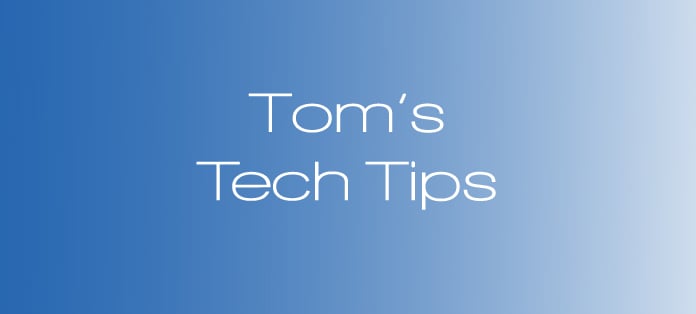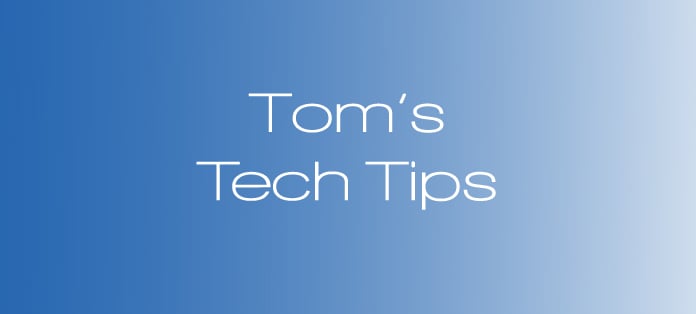Tom’s Tech Tip: Certified Legal Nurse Consultants – Here’s 5 Ways to Speed Up Your Phone
This Tech Tip is directed at all CLNC® consultants – iPhone® or Android® phone users. Last week’s Tech Tip was about why your phone is frozen harder than a tub of my favorite Blue Bell Pecan Pralines ‘n Cream Ice Cream (pronounced prah-leen – not pray-lean). Today, I’ll give you some tips to speed it up so it runs a little faster than a can of Steen’s Pure Cane Syrup (pronounced stean – not stehn).
Certified Legal Nurse Consultants who are Android and iPhone users will follow similar but slightly different steps, but the general concepts remain the same. The biggest cause of a slow phone is you’ve used up all the memory with music, videos, apps and more. Here’s 5 ways to fix a slow phone:
- Dump the cache on your web browser and clear out your cookies. We all surf the Web on our phones – looking up information and comparing prices when we shop. All those cached files and cookies take up memory and space – clear’em out.
- Delete or turn off apps you don’t use.