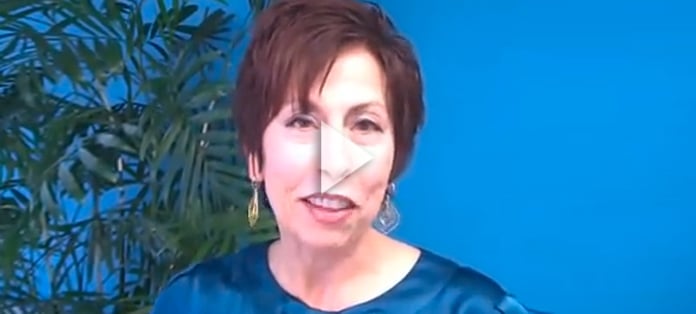Today I’ll tell you how to eliminate something that’s extremely annoying, but we’ll do it by attempting something risky. We’re going to eliminate those goofy pop-up balloons that show up in the bottom right side of your computer screen (also known as the “System Tray”) when you send a legal nurse consulting report to your printer or when your computer discovers a wireless network is available. If you don’t have a problem with those pop-up notifications, skip today’s Tech Tip and come back next week for something completely different.
I haven’t figured out how to do this in Windows 7 yet, but if you’re using Microsoft® XP or Vista® and want to rid yourself of these pop-up notification balloons, it can be done. It is slightly complicated and should only be attempted by a highly-skilled and trained professional Certified Legal Nurse Consultant or their tech-skilled troubleshooting 13-year-old computer wizard. I call it risky because we’ll be editing your Windows® Registry. Normally when I think of editing the Registry the famous hockey phrase “Get the puck out of there!” comes to mind. But it’s really not as dangerous as I make it sound,