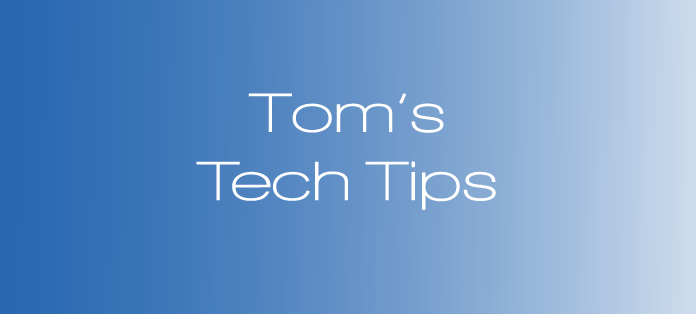I don’t like to be wrong. Even worse, I don’t like to get caught being wrong. Even worse than being wrong, and being caught being wrong, is when it’s your spouse who’s right and you are not. This most often happens when I’ve told her a particular piece of technology, hardware or software, can’t do something. A few minutes later I’ll hear a triumphant, “Hah!” after she Googles it and discovers that it can do exactly what I convinced myself (but not her) it could not. The next thing I’ll hear is a polite, “Make it so.”