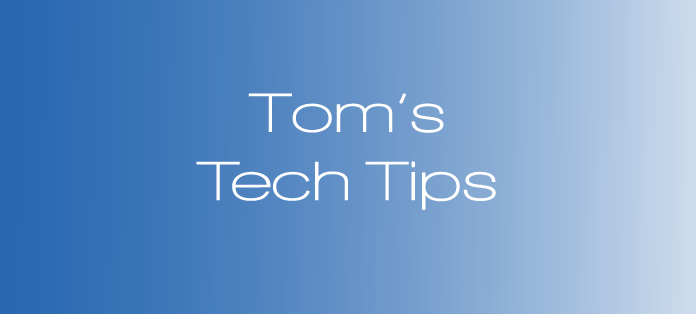That’s an easy question – a laptop should never be a laptop. Sure, they’re lightweight and portable, however, if you place your laptop on your actual lap, you risk blocking the cooling fans and the unit may overheat causing permanent damage. Pick up your laptop and turn it over – the cooling fans/vents are probably right there on the bottom where the laptop would sit on your legs. If the fan/vent is on the side – well, sit and work away!
After today, all Certified Legal Nurse Consultants should know that a laptop isn’t really a laptop after all. If you’re using your laptop in your legal nurse consulting business, as it’s designed, for portability and working in non-standard situations or locations then consider a lightweight, portable stand such as the Hercules X-Stand to allow adequate airflow.
If you’re using your laptop at home, consider a dock or stand also. You’ve got too much data at risk and it’s time-consuming to set up a new laptop if yours “burns out.” Trust me on that one.
The takeaway for my CLNC® amigos: you want to keep the (cool) air flowing no matter what type of computer you have. So, if you’re a desktop user, clean out those air vents and the keyboard after you read this Tech Tip.
 Keep on techin’,
Keep on techin’,
Tom
P.S. Comment and share how or where you use your laptop computer.