I love writing what I call the “4-Ts,” Tom’s Tuesday Tech Tips, and I’ve tried to cover a variety of subjects to help you with your legal nurse consulting businesses and technology. Often the 4-Ts spring from issues I’m having or have helped someone else solve. And, I’ve covered serious subjects such as computer upgrades, keyboard shortcuts, smartphone security and anti-malware software, but every once in a while I have some fun and cover subjects such as the Brolly Umbrella for text addicts.
Today, with Halloween in mind, I’d like to ask my CLNC® amigos what other types of subjects, issues or helpful tips you’d like for me to cover – either treats or tricks? Comment and let me know. I hope you all have a Happy Halloween!
 Keep on techin’,
Keep on techin’,
Tom
P.S. Comment here and share the subjects you’d like me to cover in the future. You might end up getting a treat (or a trick).
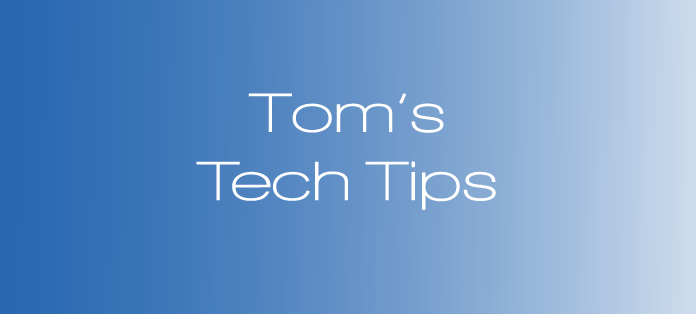








Good morning Tom,
Sometimes working with a MAC is a real treat….other times it is full of tricks (like not being able to open a document). Any suggestions that will keep me out of the Genius Bar at the not so local MAC store would be appreciated!
Judith,
Macs can be a mixed blessing. My advice is to minimize the number of open applications, save your work often and restart the Mac once a week or so. Also, use the Time Machine System Preference to regularly back up your legal nurse consulting files. Keep your work saved on your actual hard drive or in your user account. If you save on your desktop and you have a hard crash, you could lose those important files.
Don’t add extra fonts to your System Fonts folder; too many non-essential fonts in that folder will slow down your computer’s functions. Use the Library Fonts folder for extra fonts or use a font managing software such as Suitcase Fusion 5 to control what font is activated.
Tom
Tom,
Your blog post last Tuesday has provoked a bit of thought…my current computer is old, slow and my desktop is messy (I know…). I was thinking that I should do my research from a tablet device since it is portable and I certainly am not looking forward to purchasing a new computer right now. My question to you is, which tablet would you recommend? I love my iPhone® but I’m not sure I want to spend $$$ on an iPad® that will do the same thing as a less expensive tablet.
Mimi
It would be nice to know more about backing up your data to the cloud and the legal issues that present themselves. What is “the cloud”????
Mimi,
As much as I love my iPad and iPhone – they are made for consumption, not creation. Check out this blog https://www.legalnurse.com/vickiesblog/2013/04/toms-tuesday-tech-tip-tablet-or-pc-for-me/#sthash.ZtrsvFTc.dpbs to see my thoughts. I think we need both — a tablet and a PC, at least right now.
Tom
Joyce,
To me, the “cloud” is any remote distributed storage not under direct control of the person uploading data. Examples are Mozy.com for backup and Dropbox.com for data sharing. I see nothing wrong with using the “cloud” services for storage and sharing, but there are still a lot of unanswered questions regarding data security.
Tom
Hi Tom,
I’m new to learning all that Microsoft Word has to offer. Any hints or suggestions on how I can become efficient at tables and graphs, other than enrolling in college courses? Any tips on how to use it correctly?
Jennifer, the Word for Dummies books are a great help. That and practice, practice, practice!