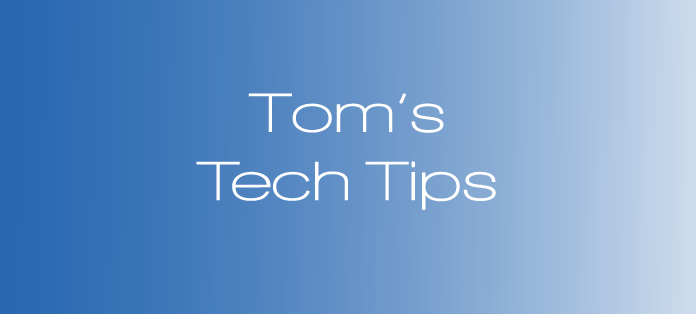Certified Legal Nurse Consultants have long used Microsoft® Word as their word-processing program of choice. Word has advantages and disadvantages, but its biggest advantage (to me) is its ability to quickly and easily create, insert and edit tables.
Tables are indispensable for CLNC consultants creating reports for attorney-clients. A landscape printed table has all sorts of room for creating timelines, inserting dates, players/parties and adherences to, and deviations from, the standard of care – along with pithy analysis from the CLNC consultant working up the case. Tables, if used correctly, also allow you to quickly sort and resort by a particular cell – it may be time, date or player – so long as you’re consistent in your formatting of the text you’ll be sorting by.
There’s a couple of ways to learn to work with tables – you can learn it the way I did, which was the hard way, through trial and error, taking lots of time and making lots of mistakes. Or you can do it the easy way which involves taking a tutorial. I recommend the easy way (it’s fast too). Once you’ve learned how to use tables you’ll find myriad ways to put them into use for your CLNC business.