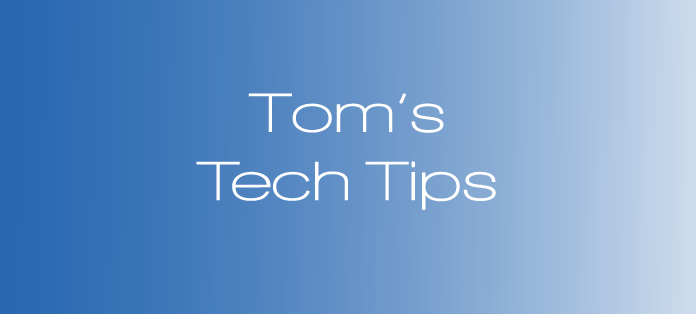Tom’s Tech Tip: Oh No! Don’t Read This Email!
We’ve all sent, accidently or on purpose, an email that we immediately regretted sending. It may have been an email for your CLNC® business, personal or otherwise. Sometimes we just want to revise our thoughts and other times we just regret those thoughts. But I’ve been asked by many a Certified Legal Nurse Consultant whether or not it’s possible to recall or un-send an email. As my CLNC amigos know, in the tech world the answer is always an unequivocal maybe.