I’m a guy. Guys are naturally adept at multitasking perhaps even better than women, as long as we only do one task at a time. That being said, I love email as much as any Certified Legal Nurse Consultant out there. I think it’s a great way to communicate everything from the trivial and the routine to the important. I also love being able to sit down and concentrate on the project at hand (guy-multitasking) without interruption. I’ve read varying statistics on how long it takes the average person to refocus on a project after an interruption. These run anywhere from seven minutes (small interruption) to two days (earthshaking event like Oprah going off the air).
I’m sure that those of you running Outlook 2007 as part of your legal nurse consulting business are enjoying all the improvements and benefits over the “old” Outlook. One of the ones I originally liked but now loathe (well, maybe detest), is the “Desktop Notification.” This cute little pop-up, if enabled, shows up in the lower right corner of your main monitor for just a couple of seconds, every time you receive a new email. It’s designed to let you know “you’ve got mail” and to let you decide whether you want to act on it or not.
That decision, my CLNC® amigos, is the kicker. Say you’re slaving away over a hot keyboard, feverously working on a legal nurse consulting report for that important attorney-client. Suddenly that little email notice pops up and you know you’ve got a new LOLCat or news from a CLNC® subcontractor about who just won the Biggest Loser. You can either play Whack-a-Mole and quickly hit the [X] to close it or just read it as it fades away. Either way your attention was drawn away as you mentally processed that email and its possible importance. You’ve just been interrupted and now you’ve got to refocus your attention back on the project at hand.
Depending upon your ability to refocus, it’s going to take time to get your full attention and thought process back into analyzing those complicated medical records. You may even lose that case-winning breakthrough that was just about to rise to the top of your cognitive thinking.
So what’s a Certified Legal Nurse Consultant to do? Turn off the Desktop Notifications (and the little chime too). How? Easy, while Outlook 2007 is open, click Tools, then Options, then on the Preferences tab click E-mail Options. Next on the E-mail Options screen, click Advanced E-mail Options. Then on the Advanced E-Mail Options screen, uncheck the boxes next to Play a sound and Display a New Mail Desktop Alert. These simple steps will put an end to those annoying pop-up notifications.
For those of you who like the notifications you can click Desktop Alert Settings to display the Desktop Alert Settings screen. Then adjust how long and how transparent the notifications appear. Take a look at the image above to follow the pathway. When you’re done, just keep clicking OK until you get back to the main Outlook inbox.
Whichever way you choose to run your legal nurse consulting business – notifications or not, I’ve given you the tools you need to control your destiny, or at least your email notifications. Now excuse me, I’ve got to go multitask on something else before I get interrupted (again).
Tom

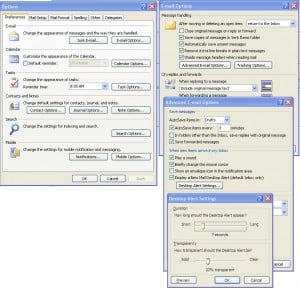









I cannot believe that there are no comments on your article, Tom. Especially after you worked so hard at multi-tasking to write and post it. Oh, by the way, let me be the first to congratulate you on the multi-tasking in the first place, even as surprised as I was. I had not heard of guys multi-tasking before so, thanks for the update.
Anyway, thanks for the public info on the ANNOYING pop up, although I’m aware of how to get rid of it, you’d be surprised at the number of folks out there who are not. Your information is much appreciated.