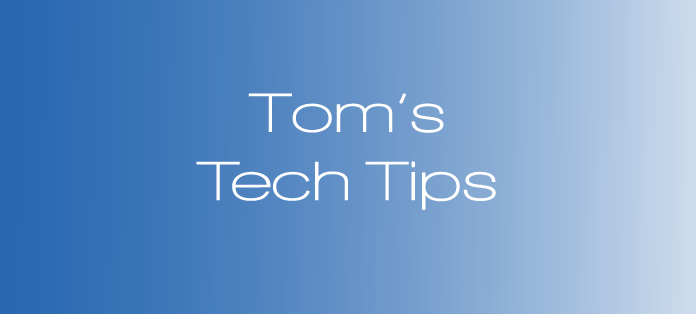From the beginning – let me disclose a conflict of interest, I’m a Firefox user. I’ve flirted with Apple’s Safari but find it is too slow to render its pages, and it’s got the worst search function ever designed for looking for text on a web page (although it does tell you how many matches there are on a page). I’ve customized my Firefox browser to include my favorite blogs, news and RSS feeds and, even though it’s a little slow to open the first time you fire it up each day, I love the fact that I’m tuned in to the world every time I jump on the Net. It’s great the way I can do tabbed browsing, with a simple right-click opening pages from my Yahoo! searches in a new tab so I’m not clicking forward and back to get to my search results after a page pans out. It’s also cool to be able to look up forgotten passwords for websites that deleted my “cookies.”