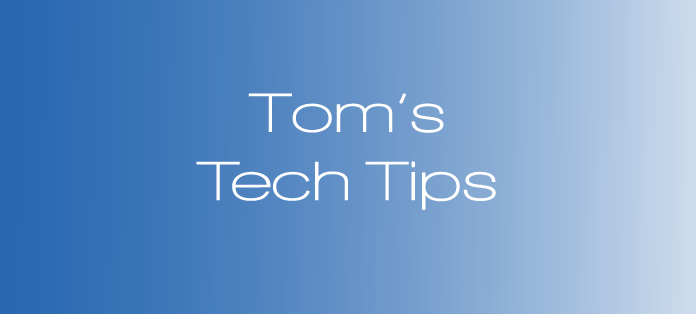I’ve blogged and blogged about the usefulness of the Adobe® PDF (portable document format) file format and its usefulness to legal nurse consultants. For the longest time these files were pretty much free from attack by hackers and other malfeasors. Well, that’s all changed and Adobe Reader and Acrobat are now under attack. If you haven’t switched to one of the free or alternative PDF reader/creators, it’s time to take at least one step to help protect yourself from the hackers.
If you’re running Adobe versions 8 or higher, you’ll need to open your Adobe Reader or Adobe Professional, click Edit, Preferences and JavaScript. When you see the selection screen make sure that Enable Acrobat Javascript is unchecked (not selected) then click OK. This will protect you from at least one vulnerability that might allow a bad guy to take over your computer after you read a maliciously infected PDF.
Even after doing the above, whatever version of Adobe you’re running, you should use the “check for updates” function at least weekly and always make sure you’re on the latest Adobe build (8.1.4, 7.1.1, 9.1 and higher have security patches built in). Other alternative PDF reading/creating software programs have their own bugs, so it’s best to research them before selecting one for use in your legal nurse consulting business.
While we’re on the subject of Adobe, that brings up a reason to switch to the Firefox® browser. Adobe’s popular Flash Player versions 9 and 10 have a vulnerability that only affects Internet Explorer® (IE) users, not Firefox. Adobe should release a patch soon, but in the meantime – keep on using your Firefox browser instead of IE and if you’re using Flash Player make sure you check for updates on a regular basis.
As long as we’re talking Firefox – all Certified Legal Nurse Consultants should be using at least version 3.5.0 and preferably the most current 3.5.1. Make sure you go into Tools, Options, Advanced then Updates and make sure your Firefox is set to automatically check for updates. You can also force an update check by clicking Help and then Check for Updates.
Once you’ve downloaded the most current version, take the time to install a spell-checking feature to your Firefox forms completer function. To do so, start with the listing of Firefox filters and functions. Open Firefox and type about:config into the address box and then click the box that says “I’ll be careful.” Type spellcheck into the filter box and hit enter. If you right click layout.spellcheckDefault, click Modify and change the value to 2, once you restart Firefox the spell-checking function should work in most online forms.
Finally, did you know that you can duplicate an open Firefox tab by holding down the Ctrl key and dragging that tab onto a blank tab? This is a great tool when you’ve opened a page in your search results on Yahoo! or Google and want to go back to the original search results page. Any Certified Legal Nurse Consultant who’s not using iGoogle’s “Open search results in a new browser window” will certainly appreciate this Firefox function. Try it. If you have any other Firefox tips, I’d love to hear them.
Tom