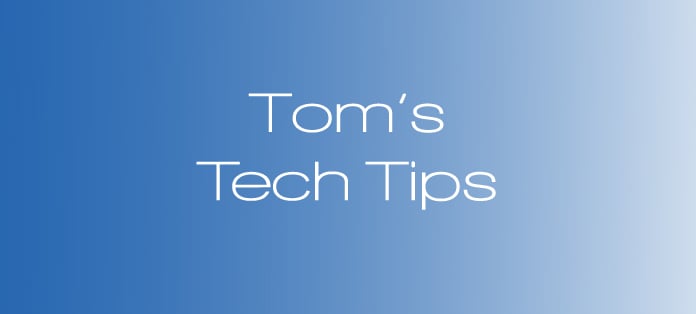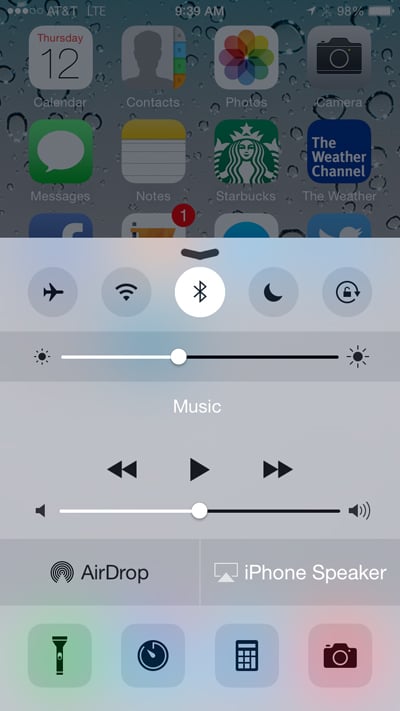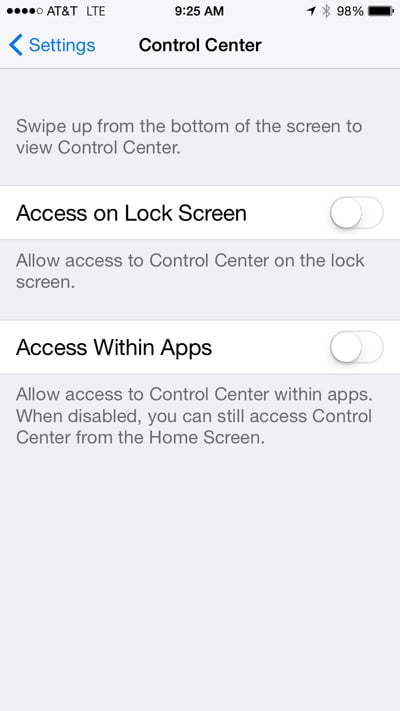Many Certified Legal Nurse Consultants have enabled the passcode lock to keep spying eyes from looking at the contents of their iPhones and iPads®. Many more CLNC® consultants have followed my advice and also enabled the “Find My iPhone” feature on their iPhones and iPads. That handy feature allows you to locate, within reason, a device that’s gone walkabout or has been left behind in a car, bar, plane, train or office – so long as the missing device is turned on and connected to the Internet.
With iOS7, Apple® thoughtfully provided us with the so-called “Control Center” for both iPhones and iPads. The “Control Center” is a slide-up window that enables immediate access to not just your “Flashlight” but also your phone’s “Camera” and most importantly your “Wi-Fi Settings” from any screen on your device. Pick up your iPhone or iPad and swipe up from the bottom and you’ll see something similar to this:
It’s pretty handy, but if you can access the “Control Center” from your lock screen, all your other anti-theft protections can quickly be rendered worthless. If you were to misplace your iDevice, perhaps leaving it in an attorney-client’s office or at a deposition, and before you realize it’s gone, a miscreant (such as an insurance defense attorney) can access your “Control Center” from that protective lock screen and simply place your device into “Airplane Mode” effectively disconnecting it from the known world. Your “Find My iPhone” feature will no longer work and you will not be able to send a signal to the device setting off an alarm or a message offering a reward for its safe return. Your legal nurse consulting business’s email, calendar and all your important data are gone forever.
To safely disable this feature all you need to do is go into the “Settings” screen. Slide down to “Control Center” and turn the “Access on Lock Screen” slider to the off position.
If accidently swiping the “Control Center” into view when working in your email, calendar or other App annoys you, you can turn that off here too.
The best defense any Certified Legal Nurse Consultant can have against losing your phone is to create best practices and habits and a few technical safeguards too! One more free tip – keep a current backup of your phone on your computer or the cloud. That way if you do lose your phone you can quickly restore its data to the new one you’ll have to purchase.
 Keep on Techin’,
Keep on Techin’,
Tom
P.S. Comment and share whether or not you use the “Control Center” and for what.