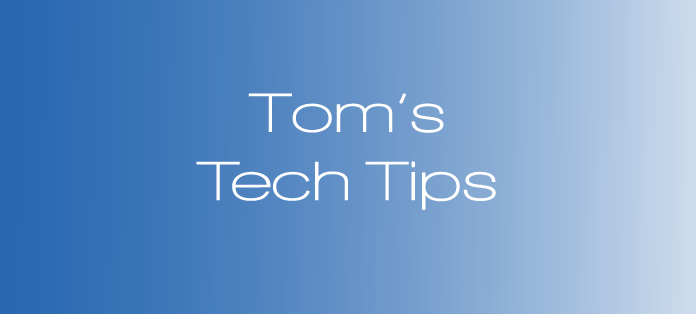Tom’s Tuesday Tech Tip: Locking a Document’s Viewing Settings in MS Word
I like to create, edit and view my Word documents at “Page Width.” For those Certified Legal Nurse Consultants who haven’t found that setting, you simply click on the “View” tab, then “Zoom” and then onto the button next to “Page Width.” That makes a document big enough to see, like this: