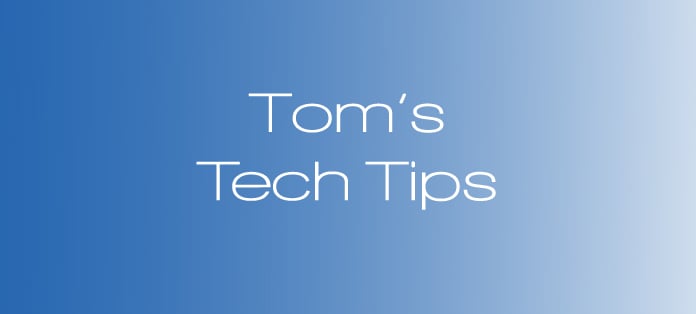Last week while checking out the posts and links from one of Vickie’s new Twitter® followers (since banned), I received a pop-up warning telling me that my iPhone® was infected with no less than six different viruses and malware infestations! The message recommended immediately calling a technical support phone number to remove the issues. More frighteningly, it redirected me to a phony iTunes® Store App page to download and install an “anti-virus app” and was persistent to the point where it wouldn’t go away or allow me to close out of Safari. That’s when I put on my Tom the Tech Tipper cape and stormed into action.
My first step was to remember that this was a scam and not to call the recommended telephone number, click on any links in the message or download the phony “app.” Next I pressed the home button on the iPhone to get back to the home screen. There, I shut the iPhone off using the hard reboot method in which you restart an iPhone by pressing and holding both the home and lock buttons at the same time until the Apple appears on the screen. This forces a shutdown of any running programs including Safari which is what the fake warning used to pop up.
Once the iPhone was back up and running, I cleared out the malicious site info by going into Settings and scrolling down to, and pressing on, Safari. There I scrolled down to Block Pop-ups and made sure it was switched on (it doesn’t help with scams like this but will block some other pop-ups. While in Safari Settings I made sure the Fraudulent Website Warning was switched on and then pressed on Clear History and Website Data. Next, I restarted the iPhone using the hard reboot method again (just to be sure). Once all that was done it was safe to use Safari without fear of the malicious pop-up returning.
All legal nurse consultants need to be aware of scams involving malware, viruses and ransomware on the computers you use in your legal nurse consulting business, your phones and in your social media. When it happens, your first step just like in your RN job at the hospital, is not to panic. These scams are designed to get you to do just that. React coolly, follow the steps above and you’ll be back working panic free in no time.
 Keep on Techin’,
Keep on Techin’,
Tom
P.S. Comment and share your experiences with fake virus warnings on your phone or computer.