When I’m teaching the NACLNC® Report Writing Apprenticeship I frequently observe that the Certified Legal Nurse Consultant students are frozen in place when it comes time to write up the assigned legal nurse consultant job.
While I respect all Certified Legal Nurse Consultants want to write reports correctly, the fear of not getting it right can have you sitting at your desk frozen like a block of ice.
What writers know is that to write you have to write. Just do it! Don’t worry about what you’re keying in. You don’t have to be perfect in the first draft of a legal nurse consultant job, but you do have to get that draft started.
Once you get your thoughts down, then you’ll find it’s much easier to organize, and reorganize them to your heart’s content.
Success Is Yours!
P.S. Comment and share how you beat writer’s block in legal nurse consultant jobs.
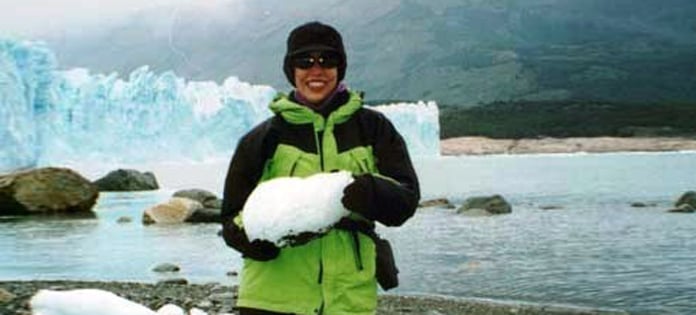








Loved this blog, Vickie. This blog especially holds true for those “perfectionist” CLNC® consultants like me! From my first case to now, I still keep a good old fashioned pad of paper and a pen handy as I dive into a case. Jotting down facts, opinions and page numbers as I review thousands of records, helps to keep my thoughts organized and the medical facts straight! Then when I sit down to write-up the reports, I’m already one step ahead and don’t have to sit there blankly staring at my computer screen wasting precious time!
Can’t those drafts be collected for discovery?
Drafts for testifying experts are potentially discoverable. Drafts for consulting experts are not.
Sometimes sitting in front of a blank computer screen, thinking about how I can transcribe my thoughts in an organized, intelligent and legible manner can be overwhelming and paralyzing. I learned to dictate my thoughts. The ipad will transcribe them, and then I edit, make corrections and enhance ideas!
I recently went to an “accessibility” Apple class on how to use your iPad/Phone.
Go to settings/accessibility/speech/speak selection and turn it on. When you tap on the “pages app” a small microphone will appear at the bottom left of the page. Tap on it and speak into your iPad to dictate your thought! Speak slowly, remember punctuation and then go back and make corrections.
Really helped me break through writer’s block and get the process started!
Also saved a tremendous amount of time! Good luck!