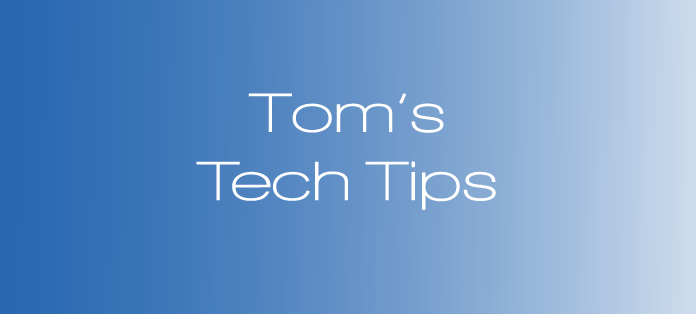Every guy I know takes a different route to Houston’s George Bush Intercontinental Airport and none of them check the traffic or construction reports before they go. I jump on the 59 and make a straight run. My best friend takes I-45 despite its twists, turns and speed traps. A car service driver I know takes a combination of the 59, I-45, the 610 Loop, Hardy Toll Road and JFK Boulevard, sometimes even running through downtown if he perceives there will be traffic issues (which his perception always makes a reality).
At the end of the day we all end up at United’s Terminal C. Some of us are there before others. While there’s no prize for being the first one to the terminal, if Vickie and I get there early enough we have time to grab a Starbucks® and some water for the long plane ride ahead of us to the next CLNC® Certification Seminar.
Driving routes to the airport can be likened to technology. Certified Legal Nurse Consultants often ask me questions like:
- What’s the best computer brand?
- Should I buy a laptop or desktop?
- Are Apple® computers better than Windows®-based?
- What’s the best program for doing X, Y or Z?
All of these answers are best answered, “It depends.” I find that, like the route to the airport, the best technology is whatever works for you personally. I recommend computer brands to CLNC consultants based on repair records or price-points. Laptops are great for portability, desktops for price and sharing with the family. I heartily recommend both Mac® and Windows devices depending upon a user’s needs and prior experience. And finally, one recommendation I always agree on for everyone is the ubiquitous Microsoft® Word for writing reports and correspondence for their legal nurse consulting business.
So there you have it – technology recommendations based on your needs. If you want more, log into the NACLNC® Association and check out the Technology Recommendations in Your Additional Resources for info on computers, printers, scanners and more!
And as long as we’re on the subject of driving, I’m sure your spouse has his or her routes that they DON’T EVER DEVIATE FROM. I know I’m guilty of this. Lately though I’ve been test driving the beta version of Google Maps Navigation that I downloaded from the App Store. I’ve tried other driving apps in the past including Waze but have really enjoyed the beta version’s talking turn-by-turn directions. I’ve tried upsetting it by making wrong turns or ignoring its direction and it always routes me back on course without a hitch. It even gives me real-time traffic reports and will suggest alternate routes when there’s a traffic issue. It worked pretty well in downtown Philly despite the tall buildings and it never led me astray. I even used it driving around Amish Country in rural Pennsylvania and it worked great “off the grid.”
Google Maps Navigation does burn your battery faster because it’s using your speakers as well as the GPS function to track your progress and location, so it’s best to keep a power adapter in your car (but you should have one anyway). Despite that trade-off, I like it and just like technology, if it works for you, I highly recommend it.
 Keep on Techin’,
Keep on Techin’,
Tom
P.S. Comment and share your favorite driving app.