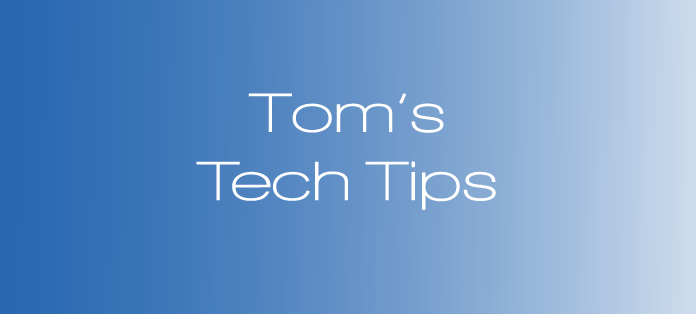I know many Certified Legal Nurse Consultants with old computers, maybe not with monochrome screens but close. I also know many CLNC® consultants with brand spanking new, or nearly new, Macs, Windows 8 and Windows 7 machines. If you’re still running Windows XP, it’s really time to move. If you’re running Internet Explorer on a Windows XP machine take heed of this notice from CERT, a division of the Department of Homeland Security. Running IE and XP creates a security risk for your computer and Cert recommends you move to a different browser. I recommend Firefox or Chrome and I recommend you move quickly.

No matter the age of your computer, my CLNC amigos need to keep your web browsers up to date. Some are easier to do than others – Google’s® Chrome® browser updates itself. Firefox® can be set to do the same. Even Internet Explorer® 11 can be set to automatically update either by itself or as part of Windows updates (which you should do anyway). Safari® seems to update itself,