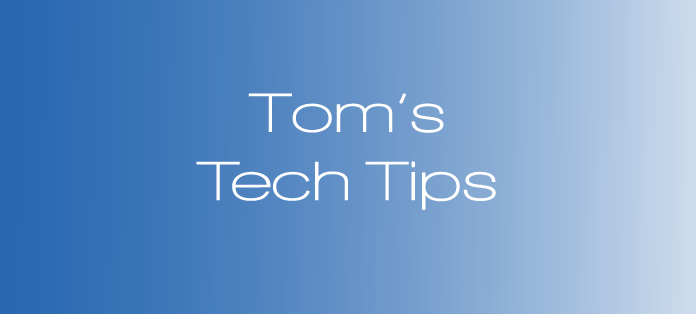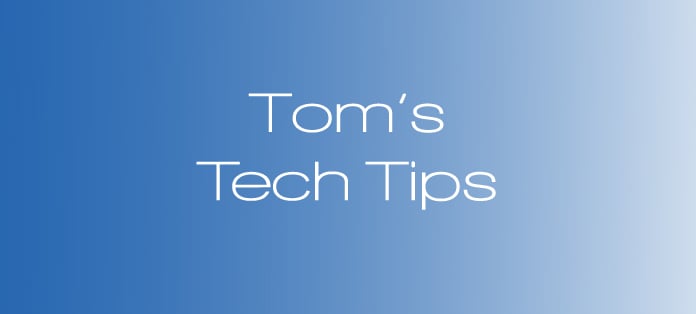Tom’s Tuesday Tech Tip: I’m Singing the New Computer Blues – But I’m Singing!
As comes the time for all Certified Legal Nurse Consultants, I’ve purchased a new laptop. It’s not quite the slim ultraslickbook that I wanted. In point of fact, it’s a 7 pound, 17” wide behemoth that barely fits into my rolling computer case and spans two tray tables when I’m sitting in steerage. But, it’s a powerful beast, blinding fast, has a solid state drive so it’s drop resistant and, since I chose Windows 7 versus Win8 is extremely stable.