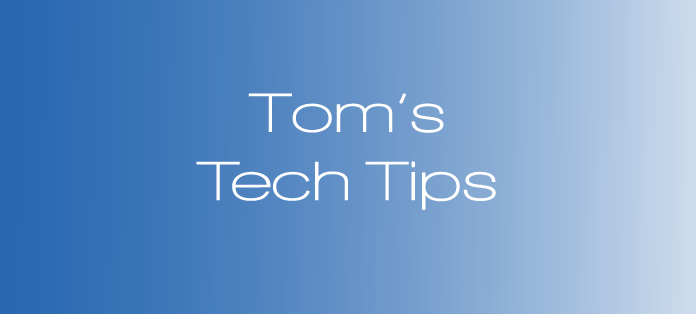Certified Legal Nurse Consultants – Tame the Social Media Beast
If you’re constantly asking where do all of the hours go, you are the perfect candidate for disconnecting. Smartphone apps make it fun and easier than ever to read our friends’ status updates and to see the photos they’ve posted on Facebook. It makes us feel good when they “like” something we’ve posted or when we’re tagged in one of their photos. That’s one reason social media is so addicting – it’s like experiencing human hugs all day long. Now that you understand why you like it, it’s time to tame the beast and take back your time.