Word has lots of little hidden and not so hidden tricks. One of my favorites is the “clear formatting” button. I’ve often copied text from other documents or from a website and when I’ve pasted it into my Word document the source formatting comes along with it. You can use the Paste button and click on the Keep Text Only option, but that doesn’t always work. So what’s a Certified Legal Nurse Consultant to do to keep from having to do a lot of reformatting on her legal nurse consulting work product?
Easy, just go ahead and paste it. Next highlight the sentence, paragraph or page that you want to “normalize” to match the rest of your document. Then go to the menu bar and click on the little [Aa] button with the attached eraser.
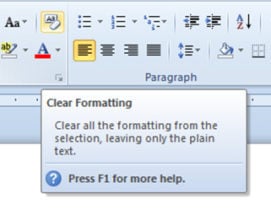
This simple trick will clear all the crazy formatting that was in place on that webpage, document or whatever source you’re using (as long as it’s not Wikipedia).
With this one trick formatting your legal nurse consulting jobs and work product will be simpler than ever!
 Keep on Techin’,
Keep on Techin’,
Tom
P.S. Comment here and share your favorite hidden Word trick.









Thank you!!