Admit it, every Certified Legal Nurse Consultant has been there. In the heat of the moment you compose an email to an attorney-client, CLNC® subcontractor or expert witness, click the send button and then, for some reason best left to your particular imagination, immediately decide it’s best if you could un-send or recall that email. But you can’t, what’s sent is sent, and the damage, whether it is misspelled words, a badly constructed sentence or a bridge burned completely to the ground, is done.
Legal nurse consultants and attorneys using Microsoft®’s Outlook with an Exchange server have long had a limited ability to recall messages sent to other users on the same server/domain. CLNC Gmail® users who ventured into the Settings and Lab button could configure a recall or unsend button that really wasn’t a recall at all.
While not too many Certified Legal Nurse Consultants ventured into the Lab many other Gmail users did. The “unsend” feature became so popular that Google® has made it a permanent and mainstream feature. But it doesn’t really unsend the email – it simply sets a delay period in which it holds the email in the outbox prior to releasing it to the Internet. This gives the user a chance to “unsend” the email by deleting it before it really gets sent. If you’re a Gmail user here’s how to set this up for your professional email.
For CLNC users of other email services – you’re still out of luck. Outlook users have an option that does the same thing as Gmail’s unsend. Here’s how: create a rule to hold messages in your Outbox for several minutes before sending it on its way. Simply click onto the Rules and Alerts tab and create an “After sending” rule that defers delivery by the number of minutes of your choice. This gives you time to exercise your conscience and think about deleting it.
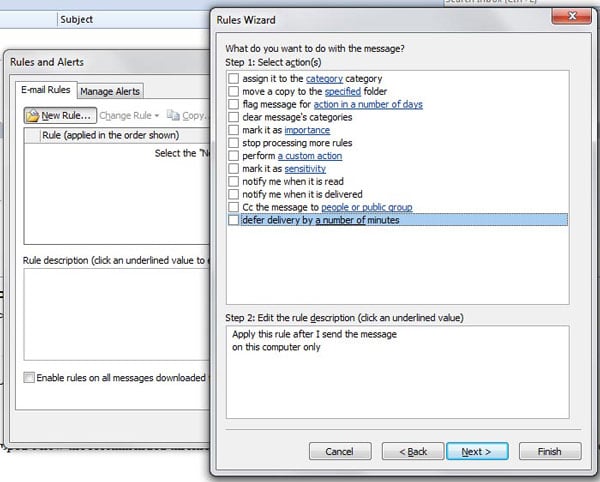 But there’s one far easier way to accomplish the same goal and this one works for everyone! When you construct an email, simply type some gibberish into the “cc:” line or bar. That way when you go to send the email you’ll get an error message telling you that the email address is incorrect and you’ll have that second chance. So simple even a Luddite could do it.
But there’s one far easier way to accomplish the same goal and this one works for everyone! When you construct an email, simply type some gibberish into the “cc:” line or bar. That way when you go to send the email you’ll get an error message telling you that the email address is incorrect and you’ll have that second chance. So simple even a Luddite could do it.
 Keep on Techin’,
Keep on Techin’,
Tom
P.S. Comment and tell me how you deal with email you wish you could recall.
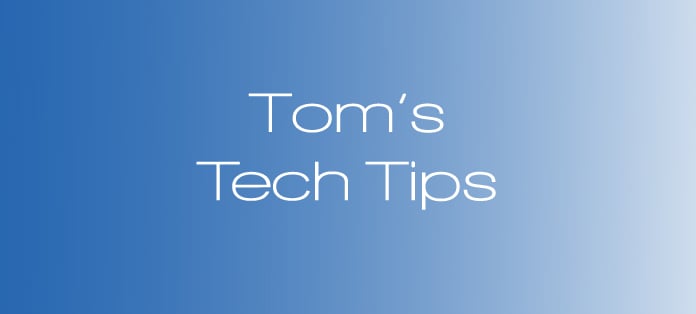








Your best tip ever! Although we are not perfect, we wish to present ourselves in the best light possible. This is a tool I will definitely use. Thank you.