Email is ubiquitous – except when it’s not. When you’re waiting for an important email from an attorney-client, CLNC® subcontractor or your CLNC Certification Examination results from LegalNurse.com, the last thing you want is for that email to never, ever show up.
Why does some email get marked as spam when it’s clearly not? Why does some email that you’ve been receiving on a regular basis suddenly show up as spam (or disappear into a spam filter)? Why is there air? The answers to the first two questions are hard, while the last answer is easy – to fill up footballs.
We could talk about spam filters until we’re blue in the face, but at the end of the day here’s what is important – the majority of communications from LegalNurse.com to CLNC consultants, students and prospects are via email and you want to be sure to get that email so that you don’t miss an important announcement, recertification notice or results of your CLNC Certification Exam.
So, what is a Certified Legal Nurse Consultant to do to get all that important email? While there is no way to fully, 110% guarantee that you will get your important email, one easy start is to include any email addresses you want to receive email from in your contacts or address book. Email clients should not “send to junk” any email from a known address (but sometimes they will). That leads us to the second, and best, way. Whitelist the specific domain and any email addresses you want to get mail from. The process for whitelisting differs depending upon which email system you use – Google®’s Gmail®, Microsoft’s Outlook®, Yahoo! Mail or even AOL®. I recommend adding to contact and whitelisting.
To be sure that you get important email from LegalNurse.com here’s a list of email addresses you want to whitelist and add to your contacts:
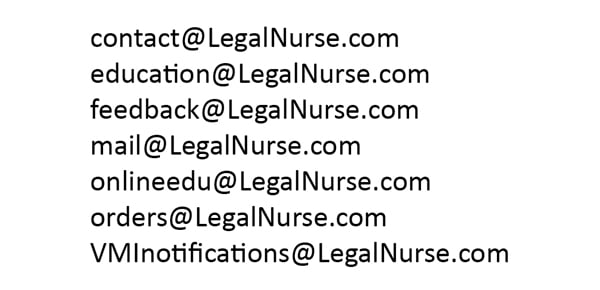
Also, be sure to whitelist the domain: @LegalNurse.com
And now that you’ve got the list of the Institute’s addresses you need to whitelist, follow the steps in this article to whitelist those addresses and domains in Gmail, Yahoo!, and Outlook. Follow the steps here for AOL mail.
If, after doing all that you’re still not getting email FROM LegalNurse.com, send us an email telling us that you want to receive email and we’ll make sure you get put on our outgoing email distribution list.
Your legal nurse consulting business depends on communication. Taking these steps will help make sure you never miss another important email.

Keep on Techin’,
Tom
P.S. Comment here to tell me how you ensure you get all your email.









Thank you, Tom for these instructions. Most of the time I get my emails from LegalNurse.com in my inbox, but I have received some from the NACLNC® Directory from CLNC® consultants hunting for me in my Junk box.