I’m finally getting ready to buy a new laptop. But, even I, Tom the Tech Tipper, find the market to be daunting. Do I buy Sony, Dell, Lenovo, some other big brand or do I build my own? Do I buy dual-core, quad-core or Marine-core? Should I get the biggest screen I can or limit myself to one that will fit through a door and/or on an airplane tray? Then there’s the whole issue of SSD, SIDS and ADHD.
As we used to say in Nepal, “Kay garne?” If you’re in the same boat, and hopefully it’s not one with a tiger, here are the tips I’m following to buy my own laptop:
- Don’t worry about brand. I’m probably buying Dell, mainly because we’ve always bought Dell. If I wasn’t buying Dell, I’d buy Lenovo or Sony. If I was in a Mac-friendly environment, I’d spend my (and my children’s) retirement money on an Apple MacBook Air.
- Cores, smores. Like most Certified Legal Nurse Consultants, I do word processing, Internet research and some photo/video editing. Since I don’t play games, I’ll buy a dual-core, run-of-the-mill processor. If I was gaming, I’d buy a quad-core or spend the Mac-money. But I work for a living, so no gaming beast for me – I need a work-horse, not a show-horse.
- Big screen? Yes – the biggest that will fit on my desk and into my computer case.
- Weight? I use a rolling case so weight’s not an issue. If it was, I’d buy an iPad® or Windows® 8 tablet. But I’m not there yet. The rolling case allows me to carry all the other stuff – headsets, mouse, computer magazines and work folders that I need on the road. If you ever see me with a messenger bag – call for a psych assessment and a shoulder surgeon. You can’t carry real work – you have to roll it (trust me).
- Memory – Feel free to cram the RAM. The more RAM, or the more memory you have, the faster your computer will seem to run. XP boxes can only recognize 3GB, but newer computers can use all you can fit in. This is one area you don’t want to scrimp. Trust me on this one.
- Hard drives – bigger is better. I love the boot speed and durability (no moving parts) of a solid state drive (SSD), but I’d rather have storage space than speed. At the end of the day, if I can’t fit all my work, photos, videos to edit and everything else on my hard drive, what good is it? SSDs sound like a good solution, and if all you’re doing is traveling with minimal files/folders, they might be a great choice. But, the one time you’re on an airplane and don’t have a file you need, you’ll remember this Tech Tip.
- USB ports – Here I’ll surrender. You need all the USB ports you can get and more. My current laptop runs out of USB ports after I plug in an Internet card, mouse, printer and scanner (teapot, table and tent). Then there’s nowhere to plug in my camera and video recorder. I have to start hot swapping. The only alternative is to carry a USB hub and attendant power supply. By this time, my rolling bag has everything but the Dead Sea Scrolls (and they may be in a hidden pocket) so I’m not moving very quickly. I may as well carry a bigger laptop with more USB ports. Bluetooth printers are out there but not everywhere. Get all the USB ports you can – 2.0 and 3.0 – you’ll use them up and still need more. That’s when you slip your powered USB hub into your spouse’s or partner’s carry-on bag.
- Best Buying Tip Ever: Shop around. Check the manufacturer’s website, Amazon.com and just about any other shopping site. Make sure you get Windows® 7 Extreme IT Professional – not Home Entertainment. You want the high-end. Win8? Not yet. Either get Win7 Pro and be willing to wait or just wait for Win9. Get a good price and make sure someone can help you set it up and transfer your settings, data, etc., so you’re only down for the minimal amount of time. The more customized your computer is, the longer/harder it will be to transition. Trust me. My new Windows Vista® machine should be ready any day now (just kidding).
- Next Best Buying Tip Ever: Be prepared to buy new software. If you’re just using web browsers and perhaps a modern version of Microsoft® Office® you won’t have to worry about finding those old Photoshop installation disks. If you still have them, more power to you – they may or may not work depending upon your new OS. Be prepared to either buy new or upgraded copies of software you’ve been using and be doubly prepared for the new version to be different than the one you’re used to (that’s why you hung onto it). Software, as does life, moves forward. Upgrade and get a Dummies® book to help with the new version.
- Next, Next Best Buying Tip Ever: Be prepared to buy new hardware. Your old scanner and dot-matrix printer may not be Win7, 8 or 42 compatible. You can look it up on Microsoft’s website, but there’s no guarantee it will work. You may end up with new monitors, a new docking station, scanners, etc. There’s no real end to the “upgrading” until the next time.
Despite what I’ve said above, I’m looking forward to my new laptop and its chargers, dock, rolling case, batteries and accessories. But check with me in two months to see how I’m rolling.
 Keep on techin’,
Keep on techin’,
Tom
P.S. Comment and share your upgrading experiences – hardware or software.
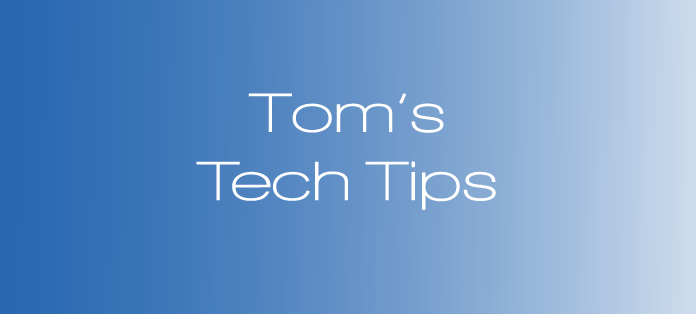








Just upgraded in May. I love my 1 TB, Samsung. At 5 lbs, the tech guy thought it was an albatross, but he’s also much younger than me. I don’t mind the weight for a lot of room and a big screen. The only ‘goof’ this time was Windows 8. I went from XP to 8. Not a pleasant experience. I went for a class, and the whole class talked about how to manage and move the apps. I work. Just get me to the desktop and let me work! I’m getting there, but it is taking more time than I’m thrilled about.
Often I use my Hospital Nurse laptop just because it is much easier, and the keys are not as sensitive as my new one.