As Certified Legal Nurse Consultants travel the information superhighway researching cases, you’ll run across many billboards, banners and advertisements. What you don’t see are the insidious ways that your movements are tracked by various parties, honest and nefarious. Flash cookies and browser cookies are one thing, but there’s another “invisible web” made up of tracking beacons, web bugs and rogue pixels hidden in web pages by website publishers, advertising networks and behavioral data providers that track your activities. Is there anything wrong with being tracked? Not really – after all, if you’re honest you have nothing to hide – but do you really want those tracking bugs slowing down your browsing experience? Time is money to legal nurse consultants and seconds add up over a busy work-week.
A free add-on for just about every web browser called Ghostery provides you with information about who is tracking you on any website and gives you the option to block or allow that tracker.
I’ve found it handy and I use it to block trackers at almost every website I visit. A caveat, my CLNC® amigos, is that some websites will need components of the blocked functions to display properly. Luckily Ghostery makes it easy to allow or block. It displays a simple “ghost” in the top right of your browser showing associated trackers for each webpage you visit. They’re all blocked by default, but you can click each one to learn more about them, what they do and whether to allow or keep blocking. Some you must allow to make a particular website work for you. Here’s a screen shot:
You can read more about Ghostery and the “invisible web” at the Ghostery website.
I heartily recommend it to all tech-savvy Certified Legal Nurse Consultants.
 Keep on Techin’,
Keep on Techin’,
Tom
P.S. Comment and share your favorite web browser add-in or tip.

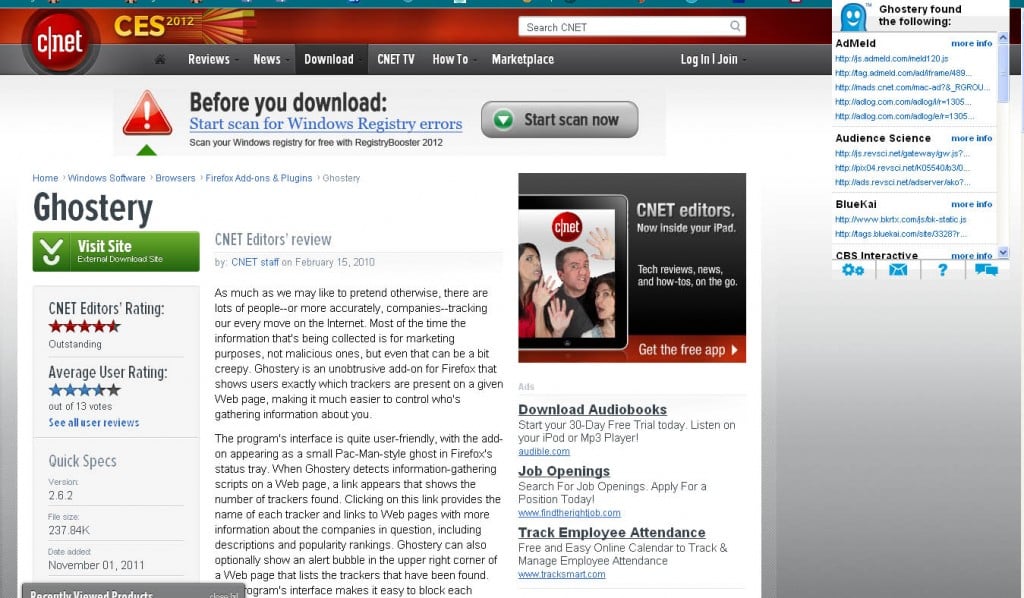








Tom,
Excellent application. I downloaded the Firefox version on Linux and Windows® 7. Both are working as advertised.
Thanks!