Last week I explained to Certified Legal Nurse Consultants how to delete a file when Windows® won’t let you. This week, I want to remind you that it’s a good idea to do an occasional spring cleaning (or even early summer) of your documents, photos, folders and files. Take some time and make sure you find all the legal nurse consulting flotsam and jetsam (not to mention detritus and other cosmic debris).
While you’re at it, be careful not to delete essential “system files.” These are files on your computer that are, if not essential, very important to keeping your computer running in good health. If you attempt to delete a file and get the warning message shown below, it’s Windows telling you that you’re trying to delete one of these so-called system files.
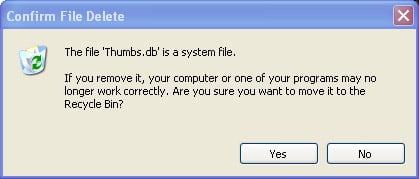
I don’t care what you do now, as long as you DON’T DELETE IT! You could be deleting an essential program or part of your operating system and you could have major issues later. This is a good time to just say No. Use some common sense and good judgment and you should be safe. (Why do they call it common sense when it’s so rare anyway?)
Remember, too, after you delete your files, wait a day or so to confirm things keep running smoothly. Then empty your “Recycle Bin.”
After you’ve deleted all those files, if you’re running Windows XP® you can click the Windows Start button, then Accessories, then System Tools and finally Disk Cleanup. This will run the Windows disk cleanup tool. Just follow the prompts and you’ll remove all the excess temporary files, installers and other stuff that has built up over the years. If you’re running Windows 7®, Microsoft has made it much easier (not). Simply click Start, then Control Panel, then System, then Performance Information and Tools and finally Open disk cleanup and follow the prompts from there.
Finally complete the process by defragging your system. Win 7 users can skip this step since Win 7 automatically defrags.
 Keep on techin’ (safely),
Keep on techin’ (safely),
Tom









Tom,
Can you comment on metadata and why or why not revomve it prior to sending files to an attorney.
Thanks, Roger. That sounds like a great topic for a future tech tip.