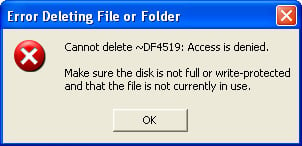The longer Certified Legal Nurse Consultants work in a Windows® world, the more problems they’ll run into. One of my least favorite Windows-related problems is trying to delete a file, only to have Windows tell you that it won’t because it’s in use by another program. Let’s say you finish a report for your legal nurse consulting business and decide to do a Save As and file it under a different name. Then you go back to delete the original draft report. You know you’ve closed that particular Word document and you’re darn sure ready to delete it. You select the file, hit the delete button or right-click on the file name and select delete from the pop-up menu. Windows thinks for a minute and suddenly this box appears.
Now what? For no reason whatsoever, Windows has a deathgrip on your file and won’t let go of it. You have three choices. You can forget about deleting it and just leave it forever. You can close Word (or whatever program you were using to access that document or file), get a mug of healthy green tea, wait about 10 minutes for the program to completely shut down and let go of that document, and then try and delete it again (this may or may not work). Or, the best but most cumbersome solution, reboot your system and then go back, locate and delete the document. Rebooting will usually force Windows to let go of any files because the program that thought it was accessing the file is forced to let go by the reboot.
Now my CLNC® amigos you have a solution for deleting the undeletable.
 Keep on techin’ (safely),
Keep on techin’ (safely),
Tom