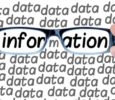For a busy CLNC® consultant staying up with pertinent information on the web can be pretty time consuming. There’s an awful lot of information that changes on a daily, hourly, even as-you-read-this basis. One way for you to stay on top of the news or the latest changes in a subject of interest for your legal nurse consulting business is to use RSS feeds on a customized Google® or Yahoo!® homepage.
Another way is to set up “Google Alerts.” These harness the unmatchable power of Google® to search the web, at whatever time-basis you choose, for subjects of your choice. You simply need to go to Google.com/alerts where you’ll see this page:
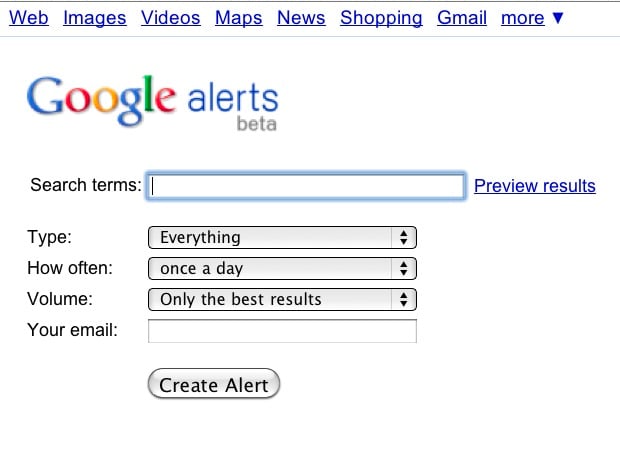
In the search terms box, use words or a phrase directly related to your legal nurse consulting business (don’t be too specific) and set the other conditions, such as how often you want Google to check for your terms and your email address (so that it knows where to send it). Click on Create Alert and it will send you a verification email. Once you click on the link in the verification email, you’ll start getting alerts. You can set up as many alerts as you want on as many topics as you want – you’re only limited by your curiosity and the amount of email you want to receive.
This is a terrific way for busy Certified Legal Nurse Consultants to keep up with the most current news and events without having to spend their precious non-billable hours surfing the web to do so.
Tom