Certified Legal Nurse Consultant Facebook users are long accustomed to sending and receiving “messages” through the “Messages” link on their “home” page or Timeline. If you’ve ever looked closely at your “Home” page you’ll see that you have an “Inbox” and an “Other” box. What’s the difference? Messages in your Inbox are sent directly from the “Message” button on your Timeline. If an attorney or CLNC® subcontractor is your “Friend” this is likely how they’ll contact you.
But the “Other” box – that’s tricky. Those messages most likely come from the email link on your “About” page. This is how attorney-prospects who aren’t your friend will contact you because if you haven’t looked at that page in a long time, it’s probably showing a [email protected] email address and if you don’t check that “Other” inbox on a regular basis, it’s possible that messages from attorney-prospects may be lingering or lost there. Not a good way to make a first impression.
Didn’t know you had a [email protected] email address? Well you do now, because you were automatically switched over last year. If you don’t mind getting messages in your “Other” box like that, you can skip the rest of this Tech Tip, but if you’d rather your Friends or the public in general contact you via your email address, then read on my CLNC® amigos.
Here’s how you see what email address shows up on your “About” page. First, go to your Timeline page and look for the little round gear button next to your “Activity Log” button. Click on the gear and then on “View As.” You’ll get the opportunity to enter any of your Facebook friends’ names into the little box and see how your page appears to them. Next, while viewing your page as a “friend” you’ll need to click on “About” under your photo on your Timeline cover picture. Then scroll to the bottom of that page and you’ll see what email address is being displayed. It will probably be an “@Facebook.com” address.
If you’re a Certified Legal Nurse Consultant using Facebook for business (and more and more are) you want to present a congruent and professional picture – this means your “real” email address on your business’s “About” page. Here’s how to get that back and get rid of the unwanted email address: First, go back to your Timeline (as yourself) and click on your “About” button. Then scroll to the bottom of that page and look for the “Contact Info” portion. There you’ll see an “Edit” button. Click on that and you can edit your contact info. Next to “Emails” you’ll see your normal email address and a Facebook email address. You could adjust your privacy settings to display your email address to “Friends, Public or Custom” settings. But what’s important is to click on the circle on the far right next to the Facebook.com address and select “Hide from Timeline.” Then click on the circle next to your regular email address and select “Shown on Timeline.” Finally, scroll to the bottom of the page and click on “Save.” After a day or so your proper email address will be displayed on your “About” page.
Now your attorney-clients, Friends and attorney-prospects will reach you through your proper email address and you won’t have to check Facebook to stay in touch.
 Keep on techin’,
Keep on techin’,
Tom
P.S. Comment and share what you found when you checked your “About” page.
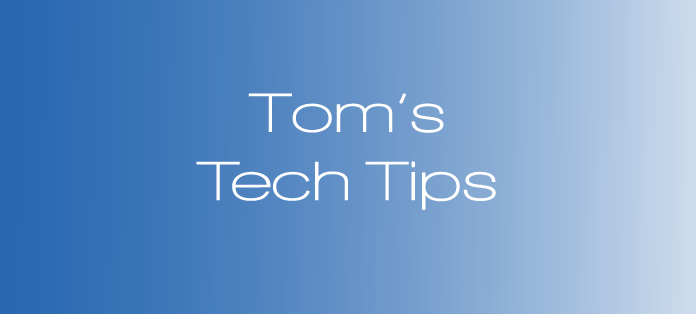








I don’t have a Facebook account, and prefer to avoid the social media stuff. Do you recommend it strongly?
Thank you!!!!
Yes, I do think it’s important – so long as you keep your professional and private lives separate. Just search Vickie’s Blog and you’ll find lots of tips to help make social media work for you.
Thanks,
Tom Ziemba
I too don’t want a Facebook account. Can’t they just reach me by e-mail or phone? Thanks
You don’t need to be heavily involved in social media, but you should have a presence.